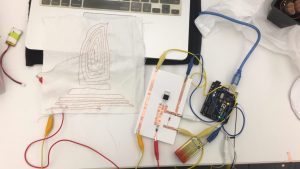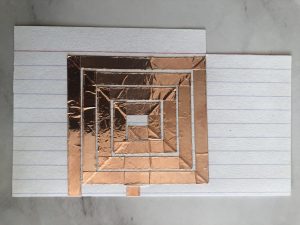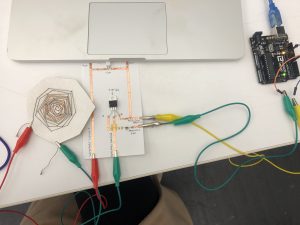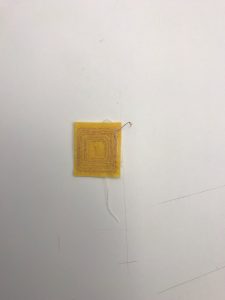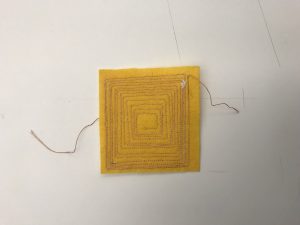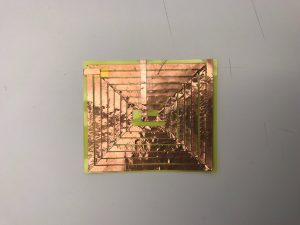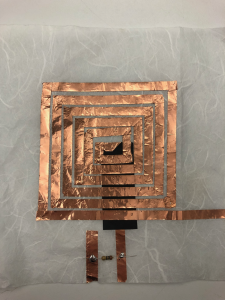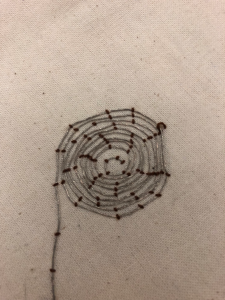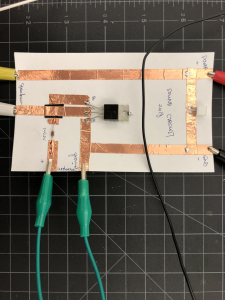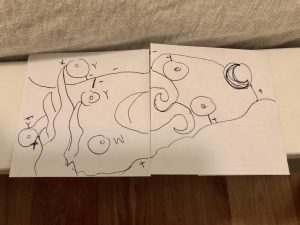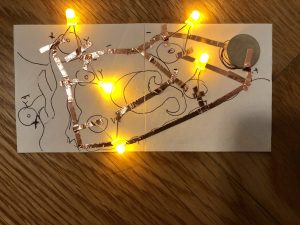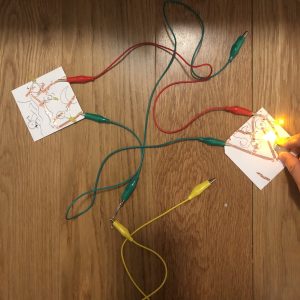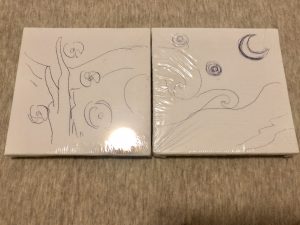For this week’s assignment, since the material we are given are electricity and thermochromic ink, I came up with the idea of creating a project related to global warming to raise awareness of people’s use of electricity.
In order to have a more better graphic quality, I chose to apply ink with screen printing. Here are the illustrations I created for the screen printing process:

During the process, I realized it is very hard to mix thermochromic ink with screenprinting paint. It required a lot of thermochromic pigment to actually mix with the screenprinting paint. Here is the screen-printed illustration that I have:
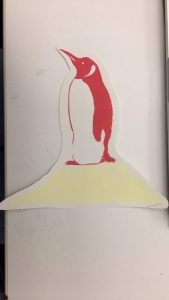
After that, I created the circuit for it using copper conductive thread and fabric:

When the circuit is connected to electricity, the ice-cube under the penguin will fade away and the penguin will become redder: