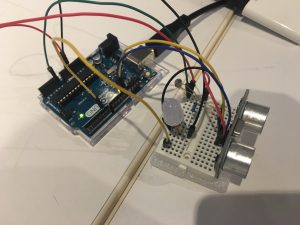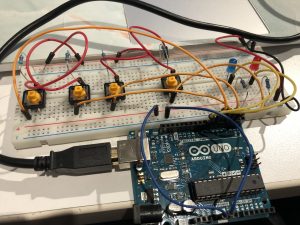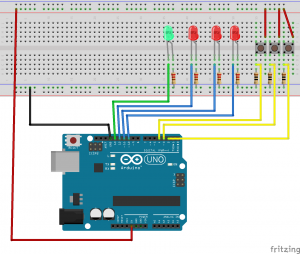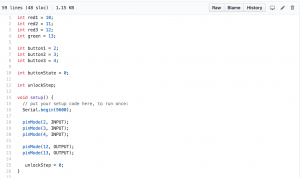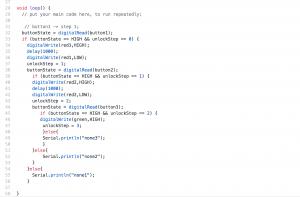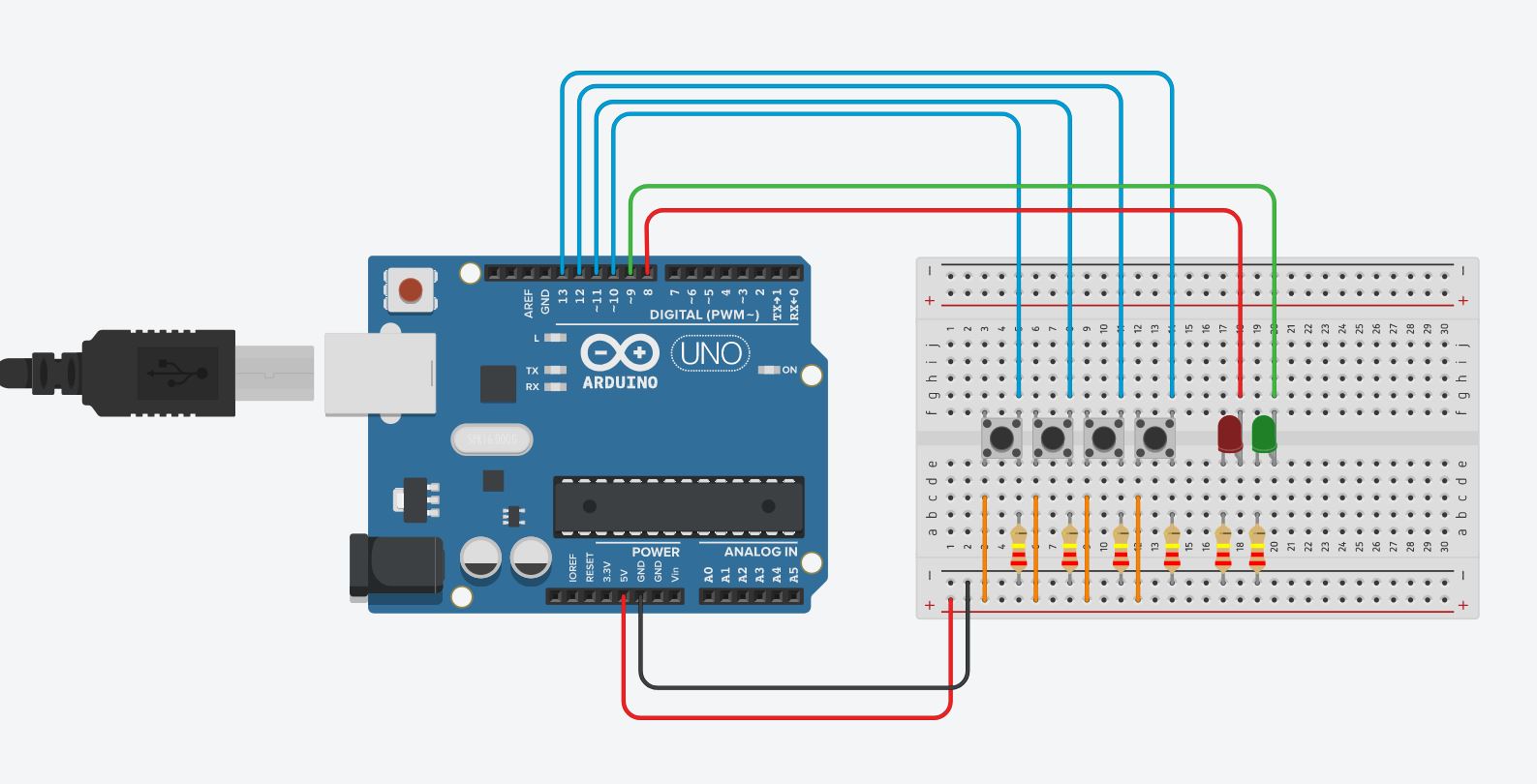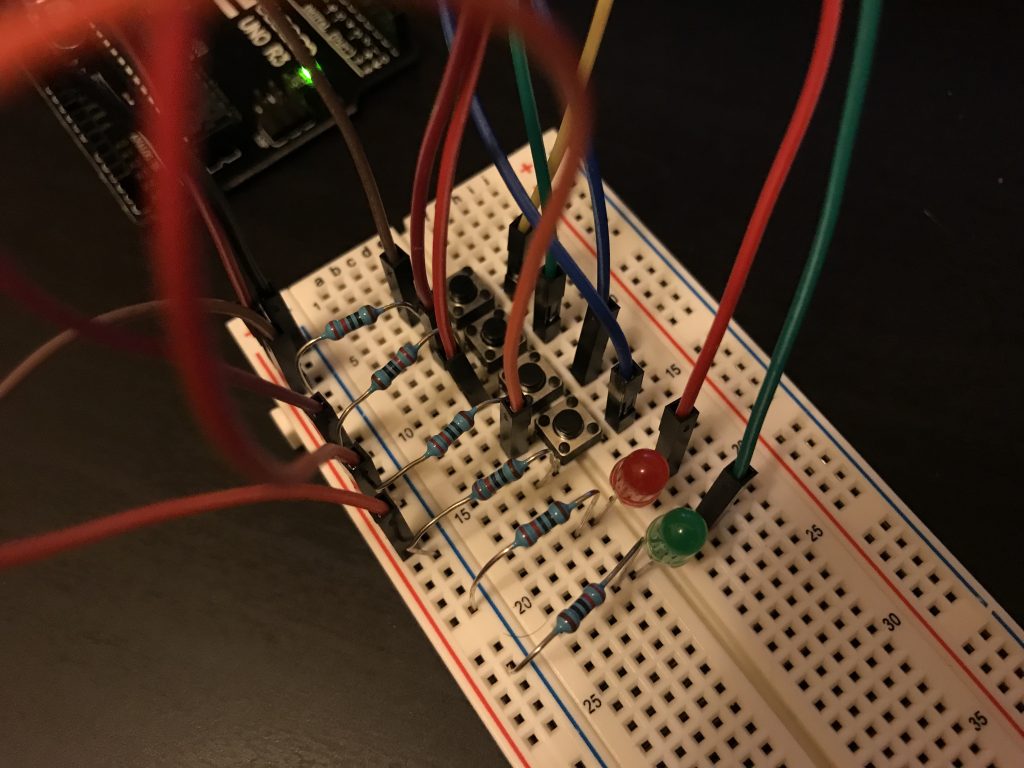Goal of project/interaction
Create a circuit that the LED will light up only when the ultrasonic sensor detect something close and photocell sensor is covered.
Core components
1 * ultrasonic sensor
1 * photocell sensor
1 * LED
1 * 10k ohms resistors
1 * 220 ohms resistors
Wires & jumpwires
Arduino board
How it works
Get close to the ultrasonic sensor
Cover the photocell
LED light up
Github
pcom/ultrasonic&photocell