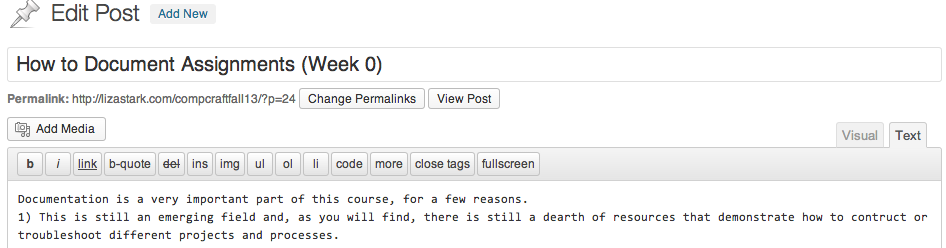Documentation is a very important part of this course, for a few reasons:
1) This is very much an open source community. We all learn from each other’s work, failures and successes alike. Remember: Sharing is caring.
2) As a designer, this is just a good habit to get into, especially since everyone will have to do it for thesis.
3) This is my least favorite reason and incentive to give: If you do not document assignments properly, it will reflect heavily in your final grade.
Documentation can be quick and it will get easier the more you do it. Paragraphs are not required – you may list items. You should spend no more than 20 minutes on it. Documentation for assignments will be checked for grading at midterm and final.
Please follow the template below for each post:
0) Log into the blog (http://lizastark.com/physcomp/wp-admin) and create a new post.
1) Give your post a title using the following format: Title (Week __)
2) Under “Categories,” select Workshop > [the title of the workshop you are doing the assignment for]
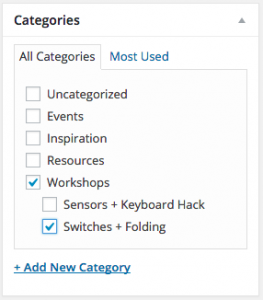
3) Embed a video of your final product at the top of the post (if you do not know how to do this, Google it according to your preferred video sharing platform – YouTube, Vimeo, etc).
4) Describe your project briefly and include the following information:
- Goal of the project and/or desired interaction
- Quick description of assembly and list of core components
- How it works
- Any problems you encountered and/or solved
5) Images of your circuit (or Fritzing diagram when applicable) and any process images for reference.
6) Arduino Code (link to GitHub, text, or as .ino file)
7) Insert the Read More quicktag, otherwise your post will go one forever.
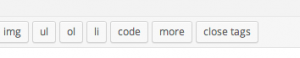
11) Publish it!