- Goal of the project and/or desired interaction
This week our homework was to choose one of the wireless topics covered in class and put it to practice for use in everyday life. I choose Bluetooth because it would be really cool to be able to communicate wireless to turn on a sensor. I decided to use Bluetooth to connect to an android phone to turn on and off an LED. - Quick description of assembly and list of core components
1x Arduino
1x Medium breadboard.1x Red LED
1x HC 05/06 Bluetooth Module
1x Resistors (220 ohms)
Jump wires
Andriod Phone - How it works
The connection is simple. Only four connections to be made between Arduino and Bluetooth. After that, just connect your LED to pin 13 on one side and connect it to a 220ohms resistor.Arduino Pins Bluetooth PinsRX (Pin 0) ———> TXTX (Pin 1) ———> RX5V ———> VCCGND ———> GNDAfter connecting all the wires and led, with the Bluetooth module in place, you then download an APP on the android to connect to the Bluetooth module. Then by using the LED app, you can simply turn on and off a LED with a click on the screen.
- Any problems you encountered and/or solved
At first, I cannot connect to the Bluetooth for the longest time. I realized the trick is not to connect the RX and TX of the Arduino pins to the TX and RX Bluetooth pins when you upload the sketch. After uploading the code and then connect these, the Bluetooth will connect fine. - Images of your circuit
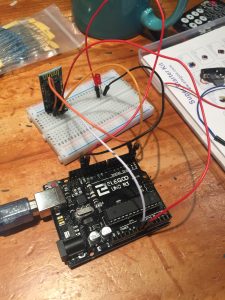

- Arduino Code
https://github.com/lynnn43/PhysicalComputing/blob/master/bluetooth_led.ino
Week 7 Wireless Assignment – Lisa Ho
Leave a reply