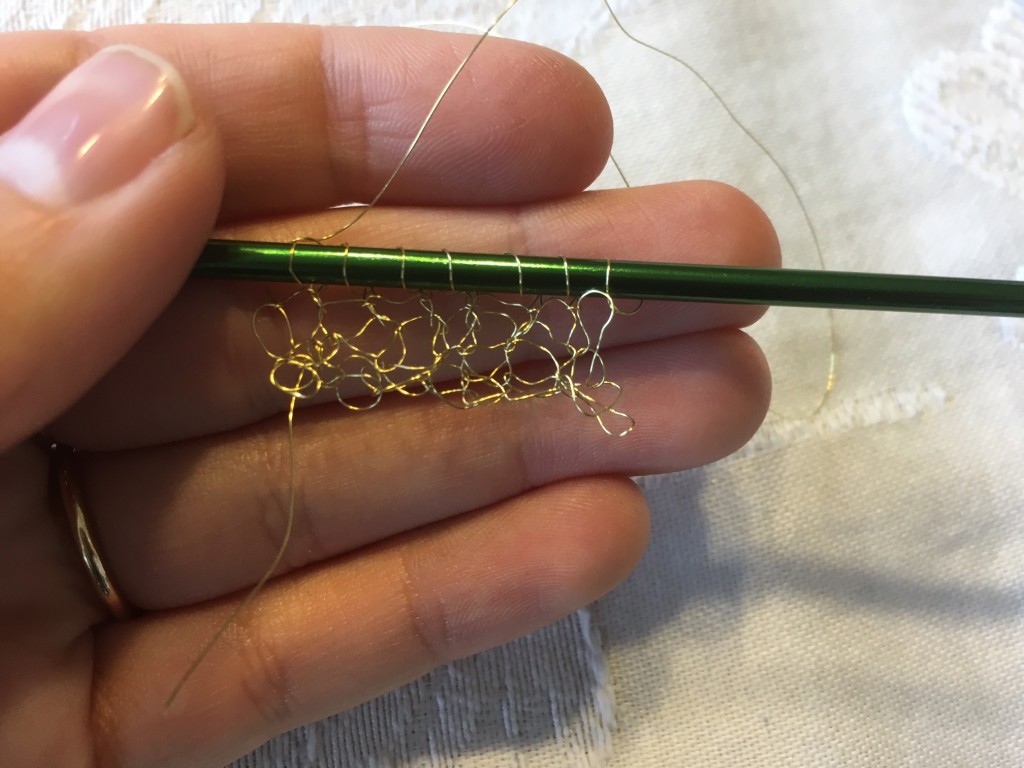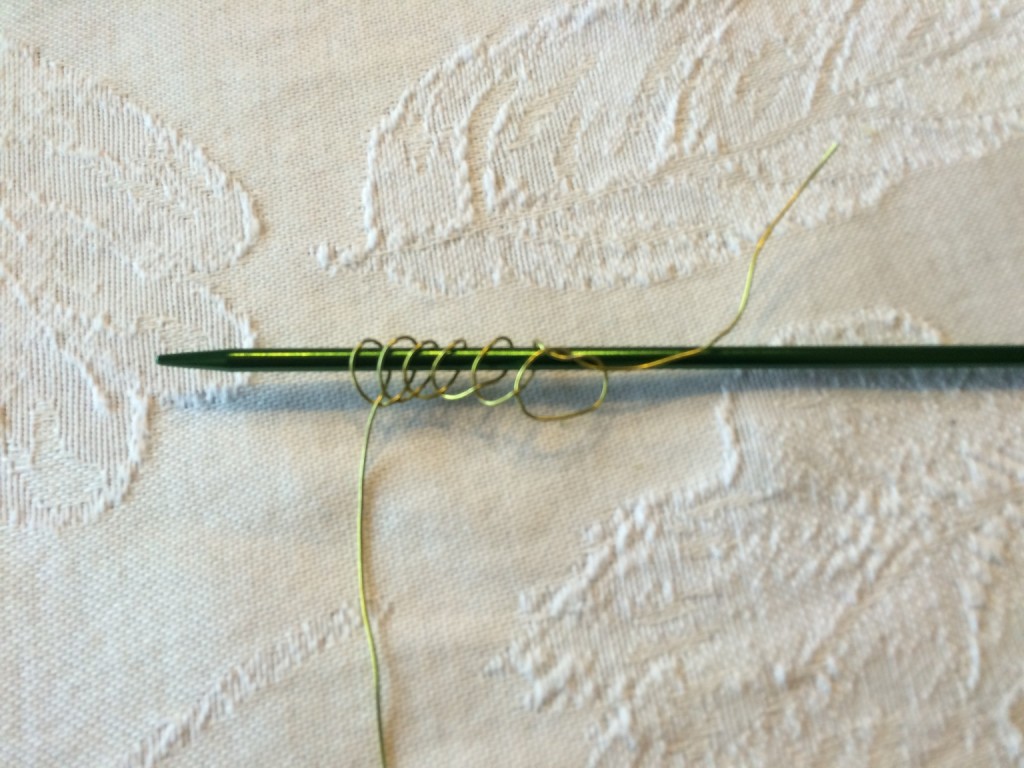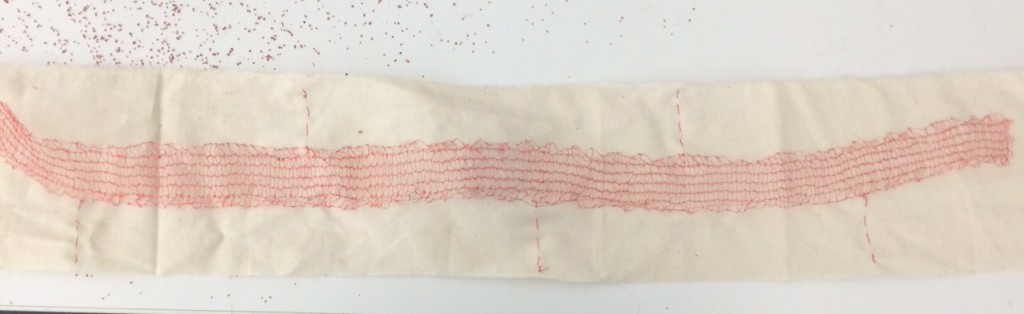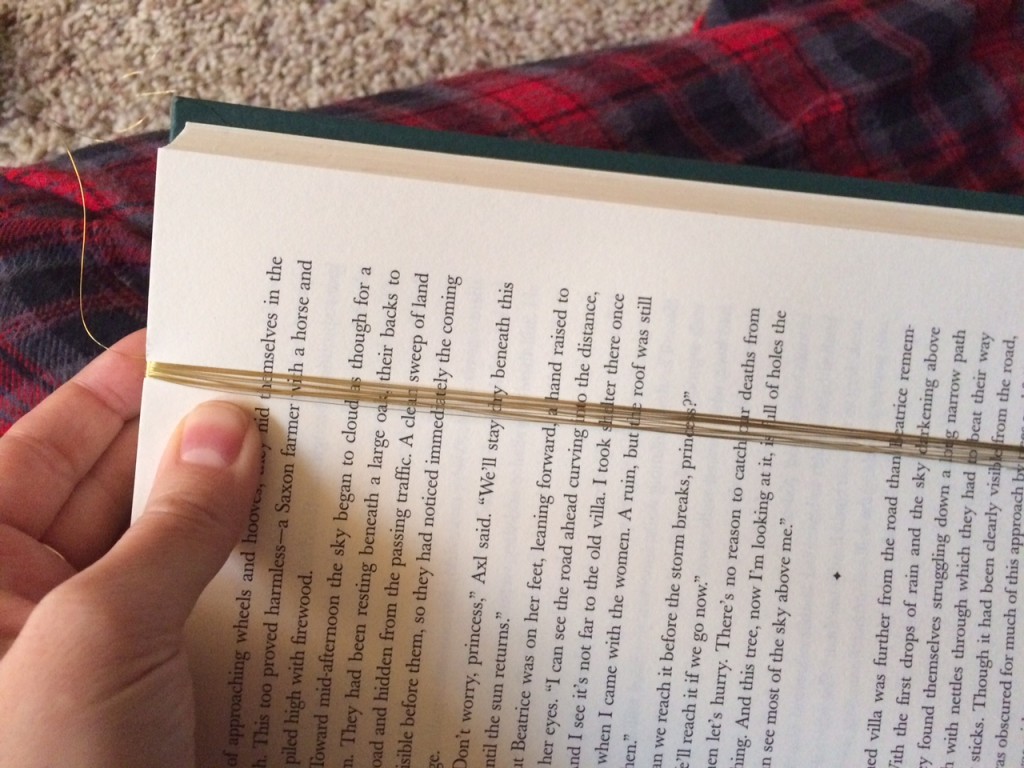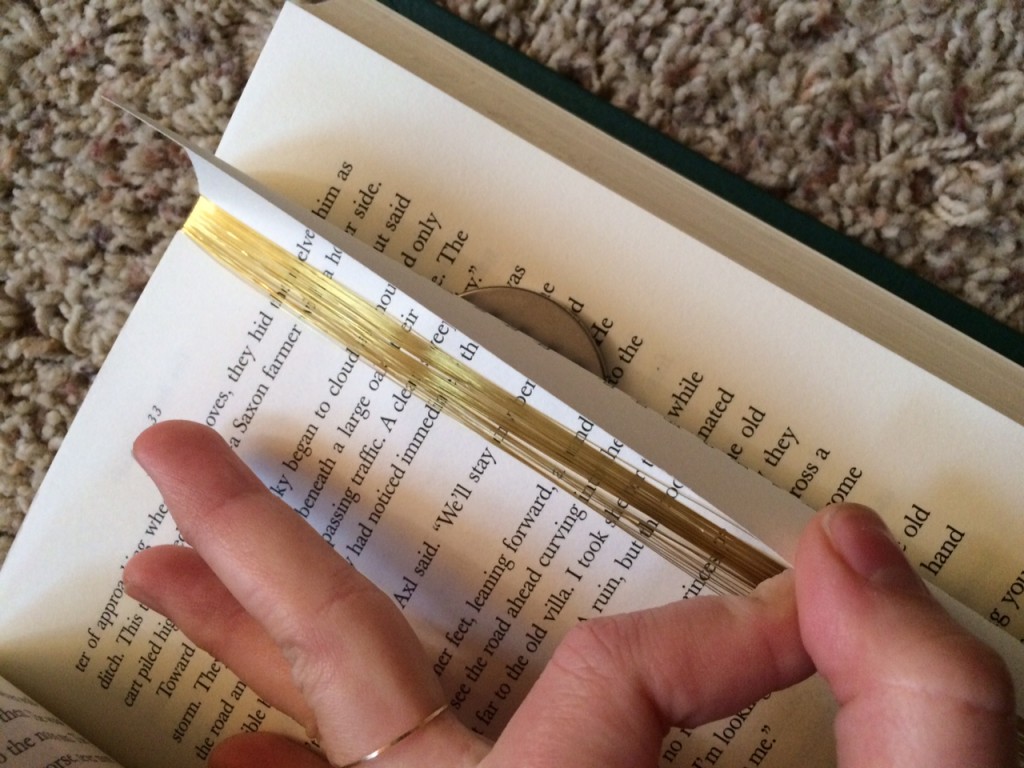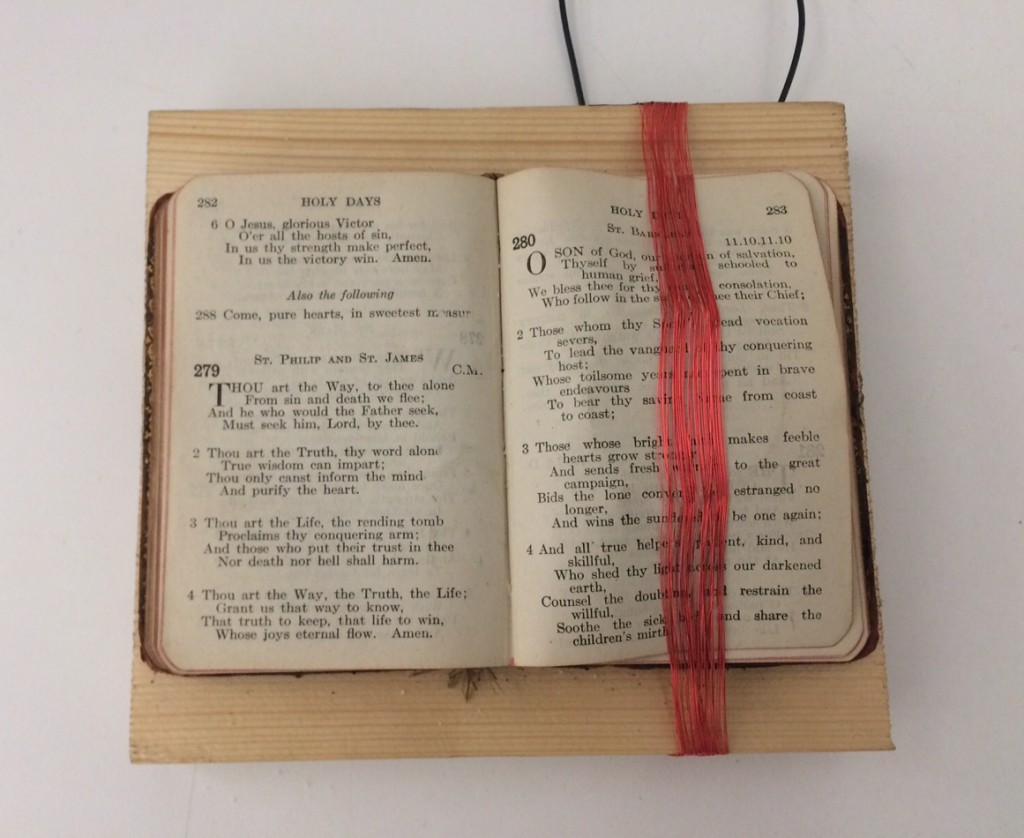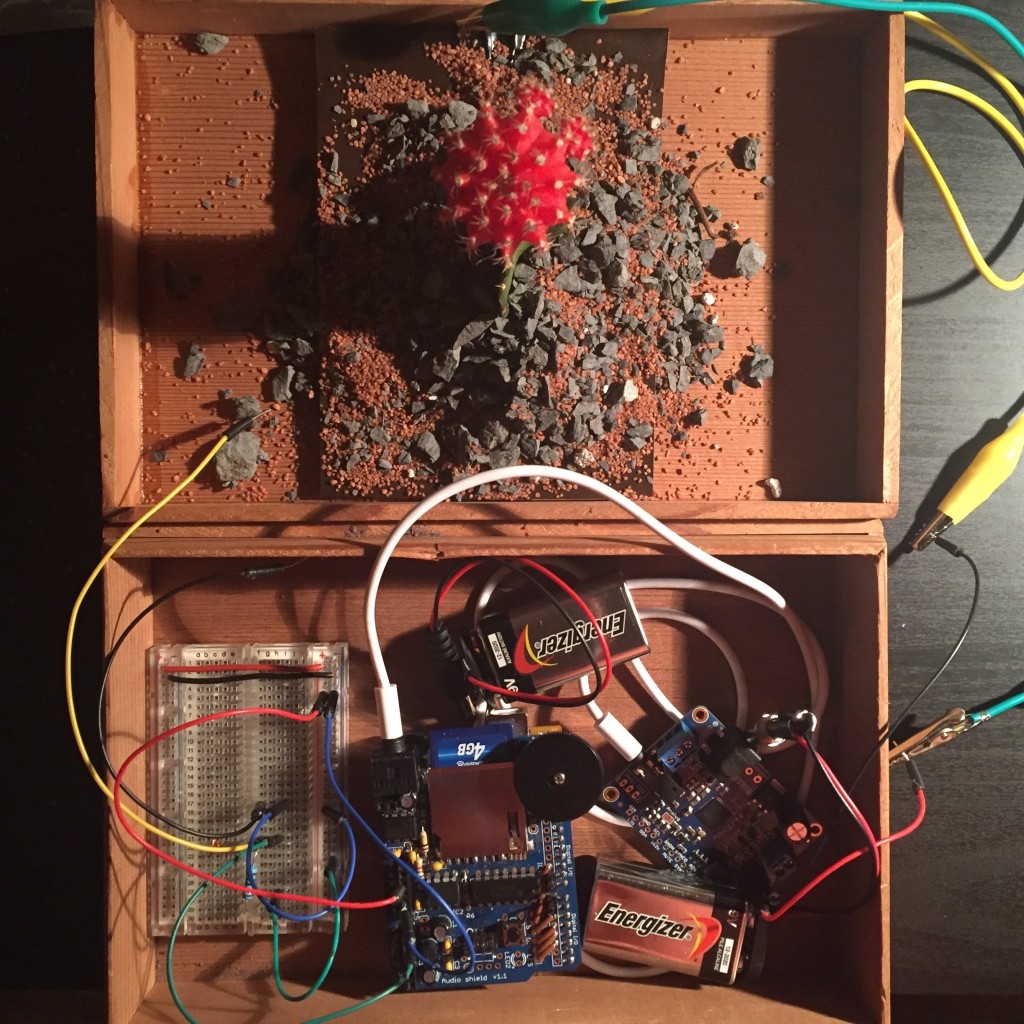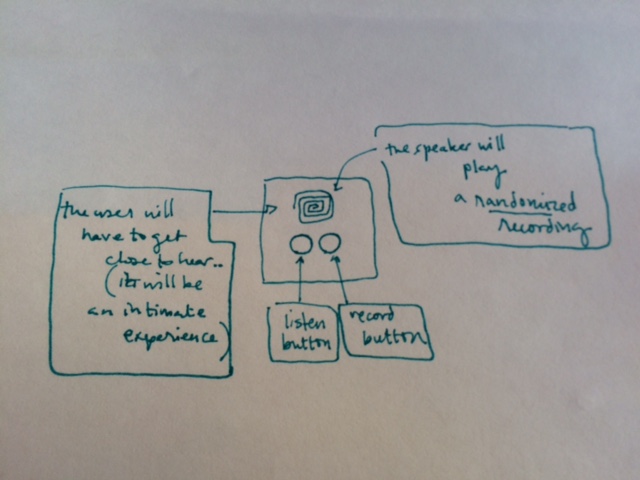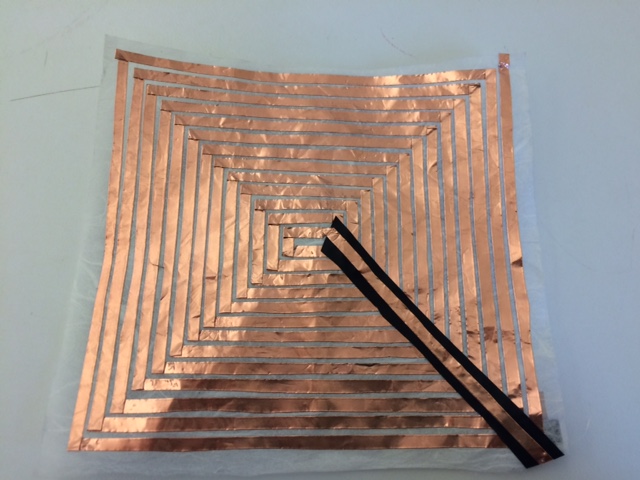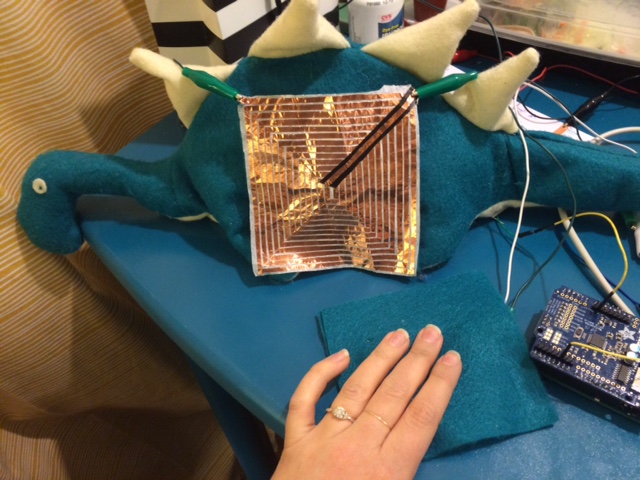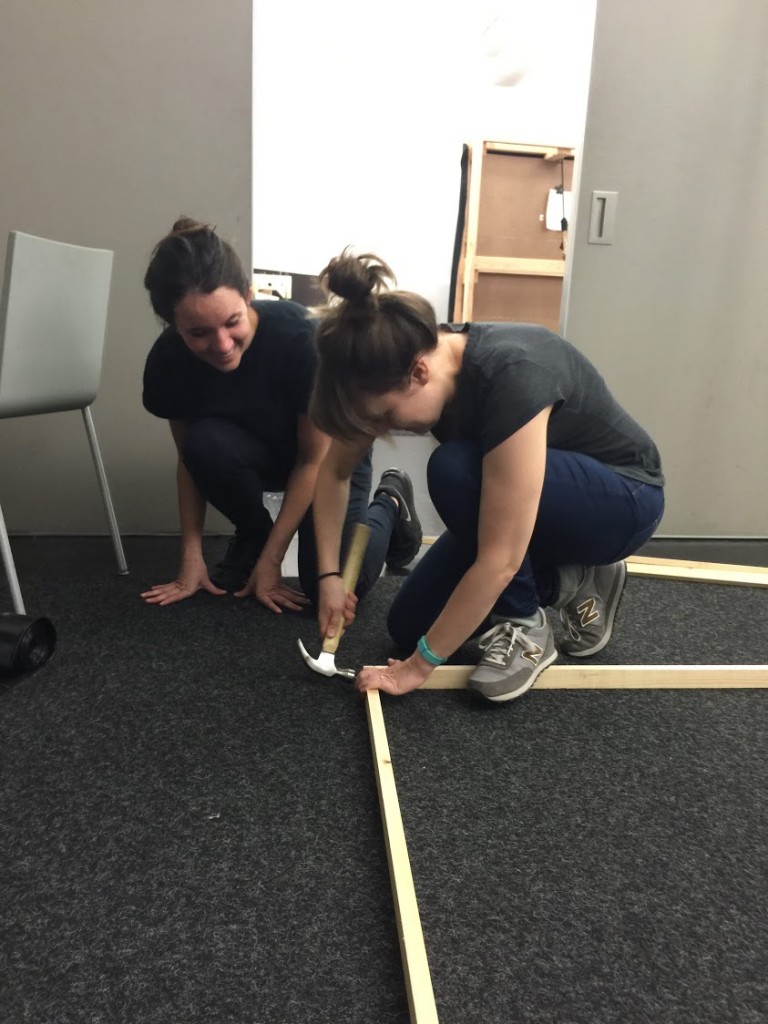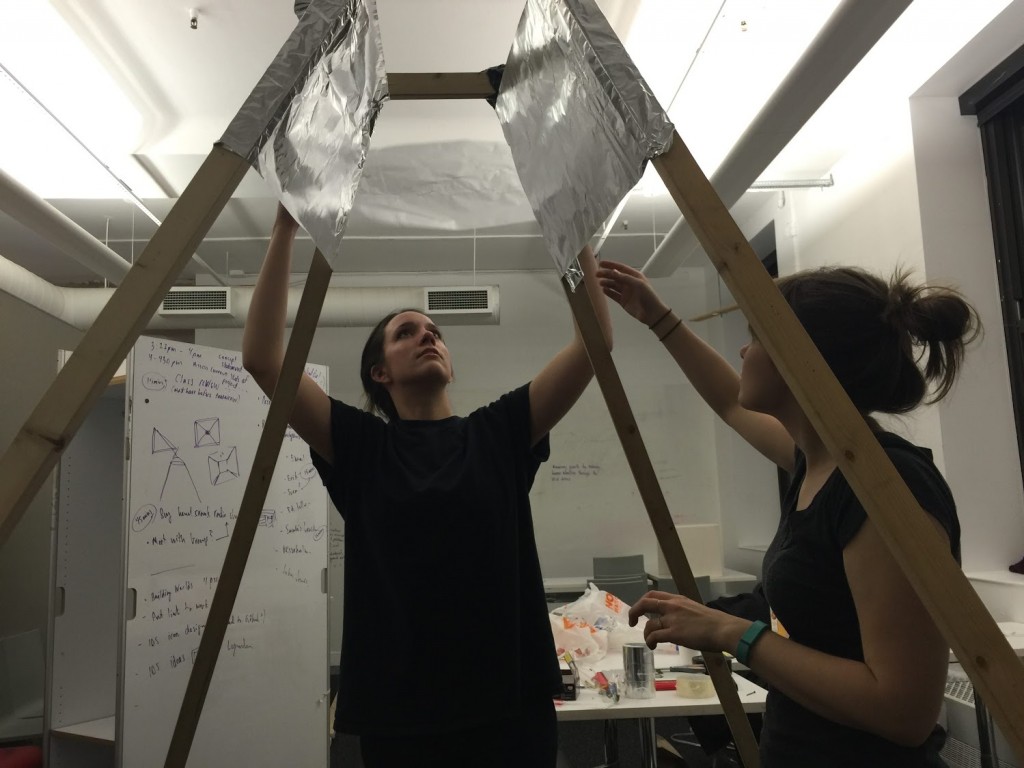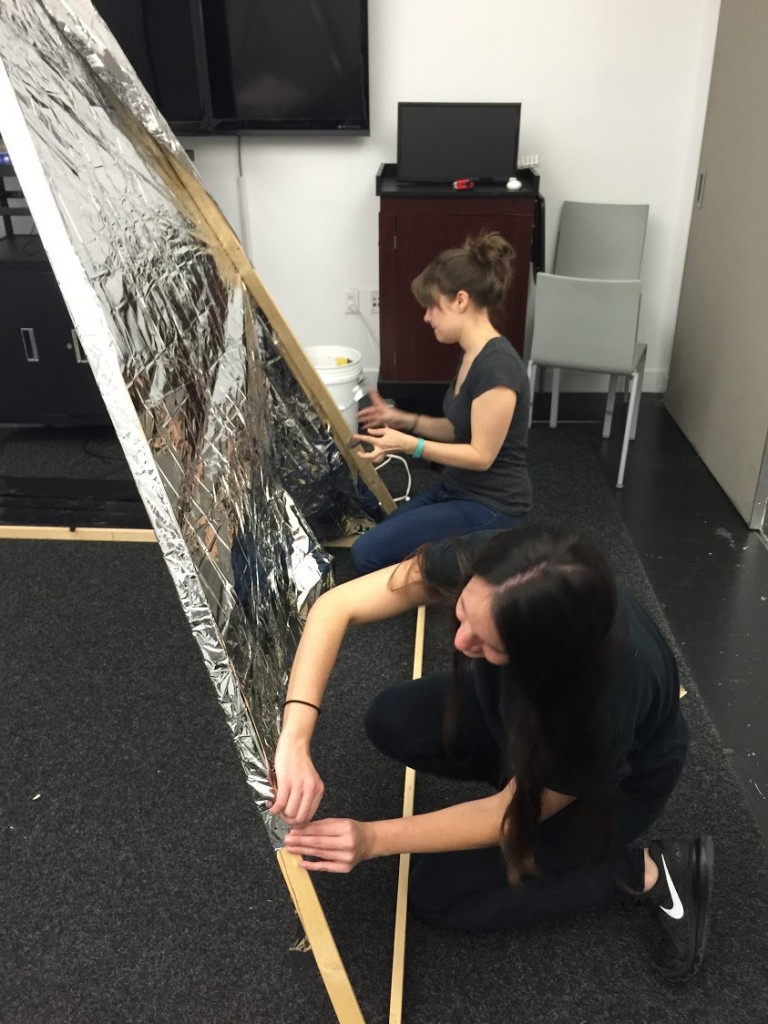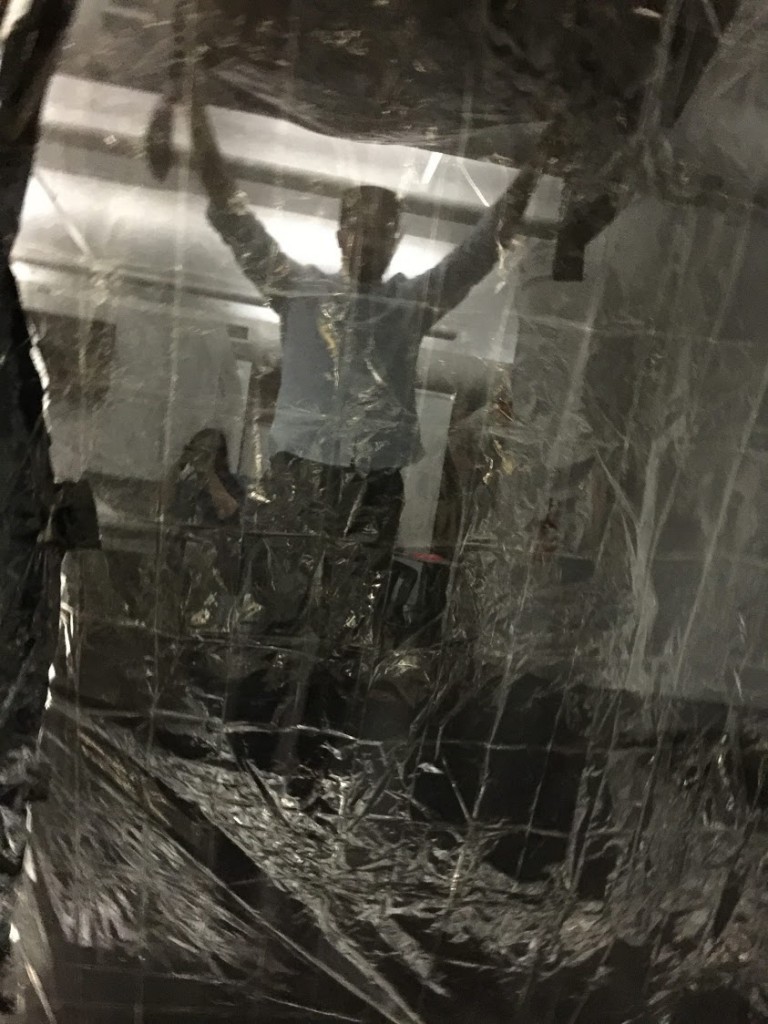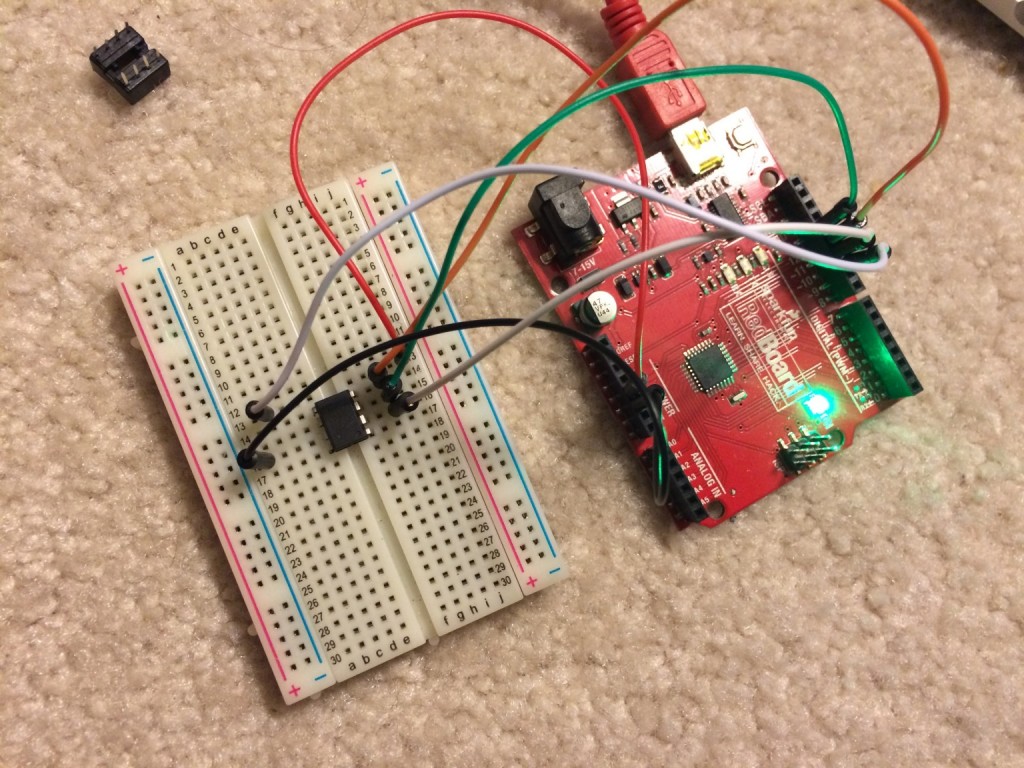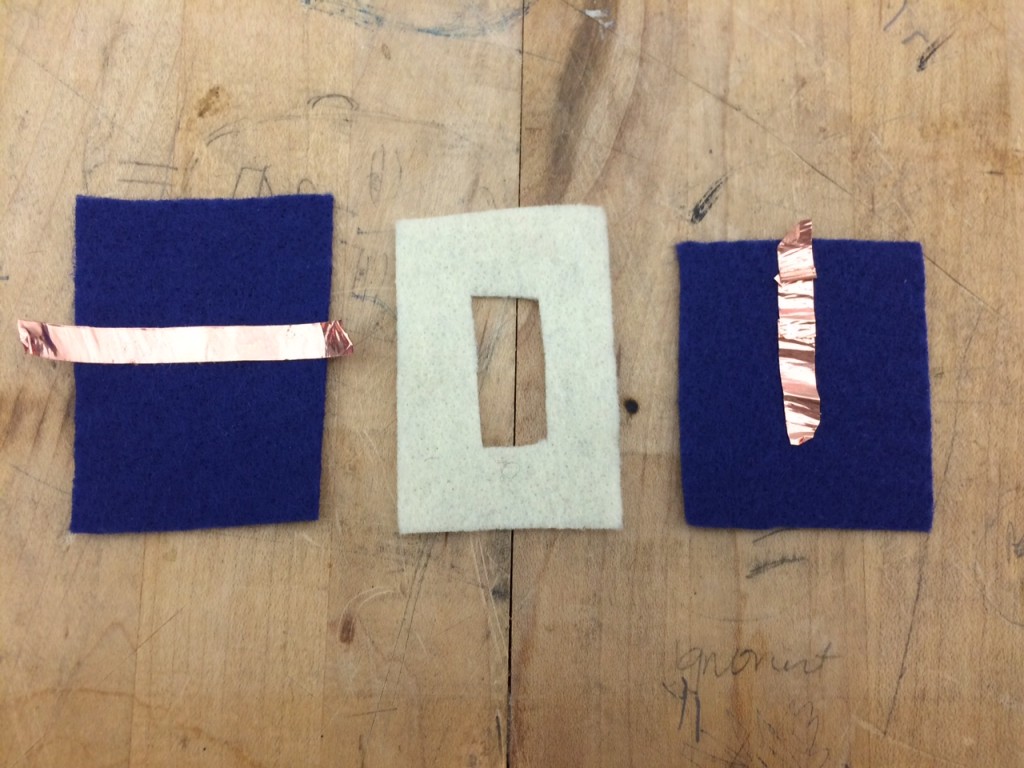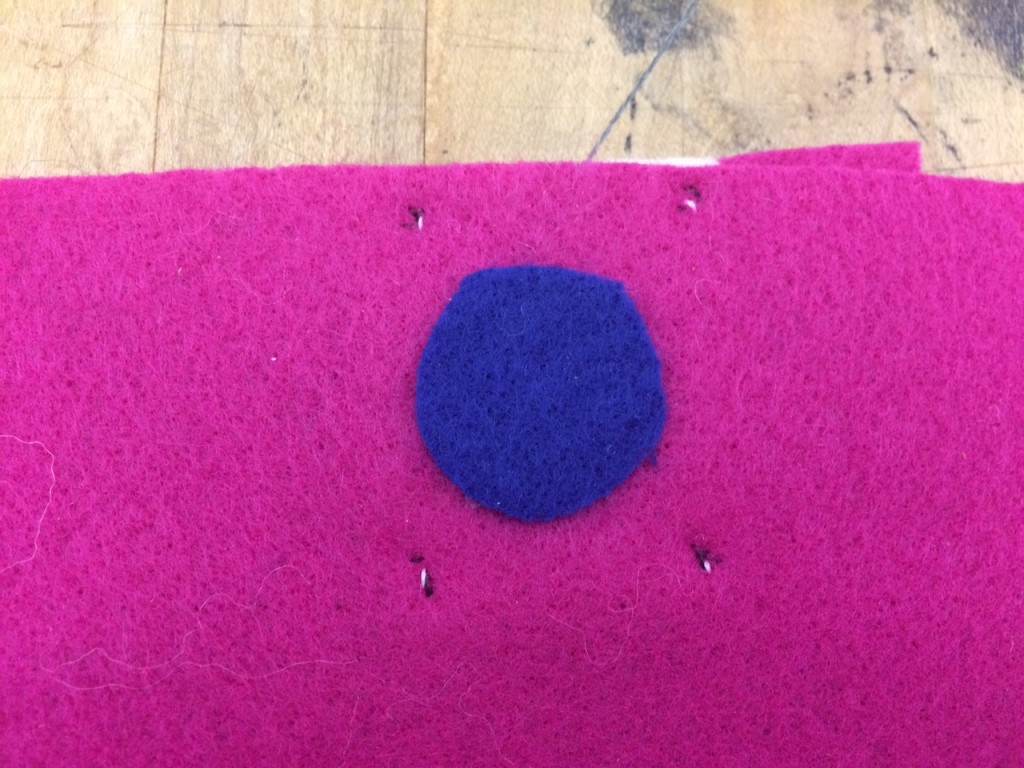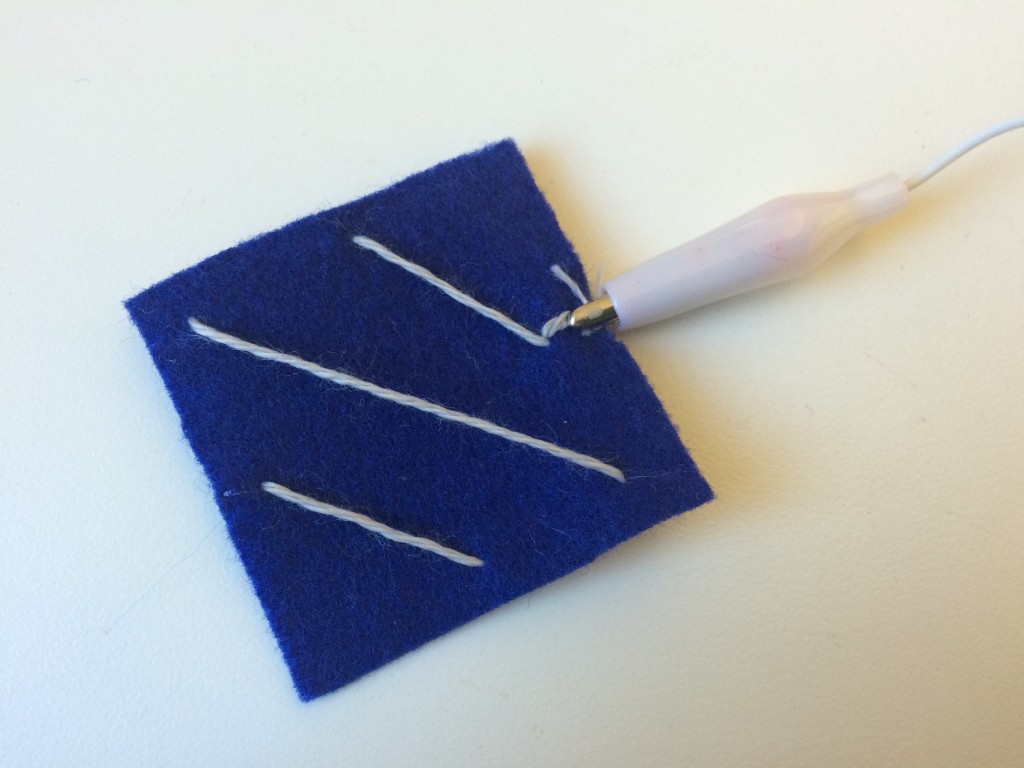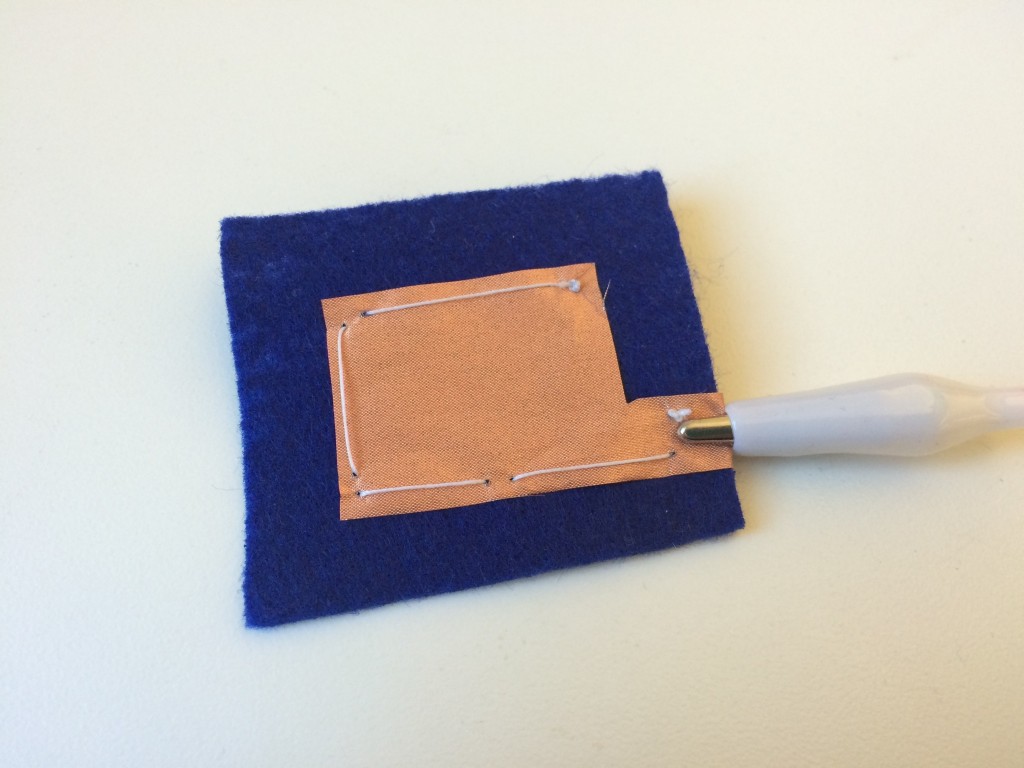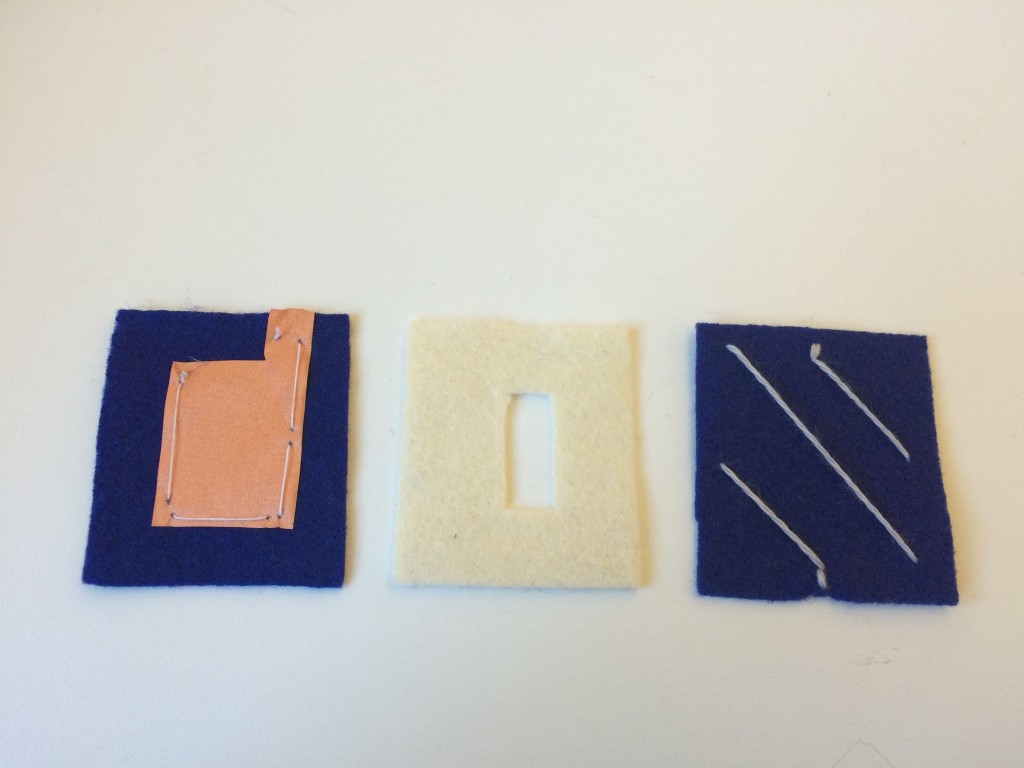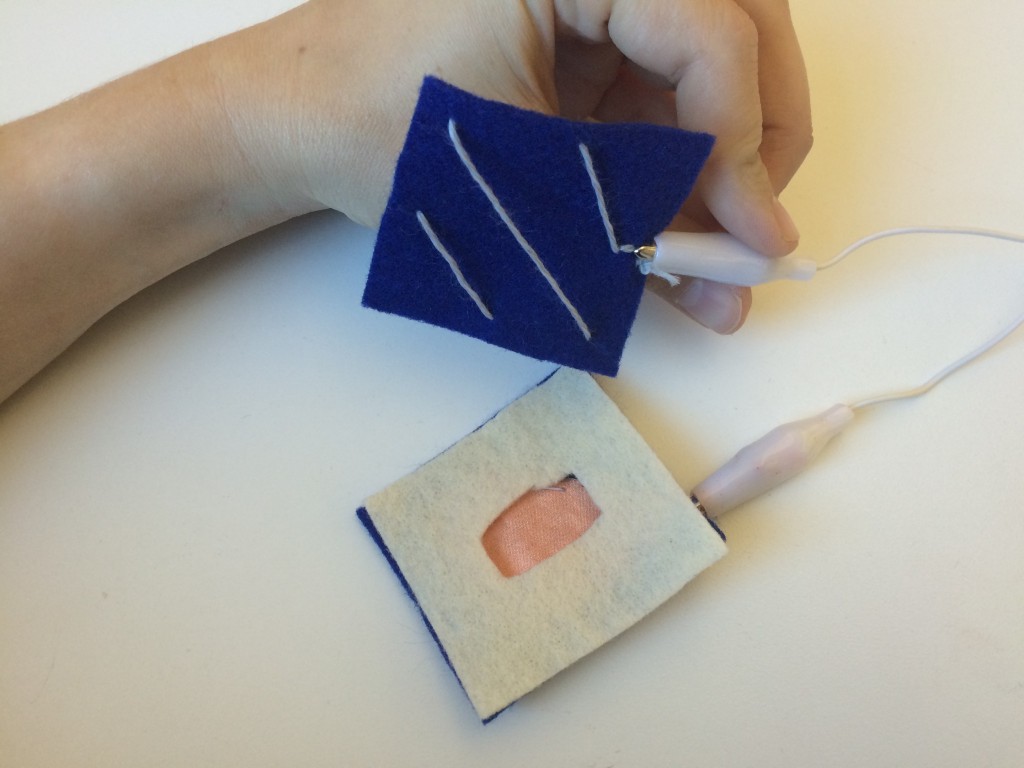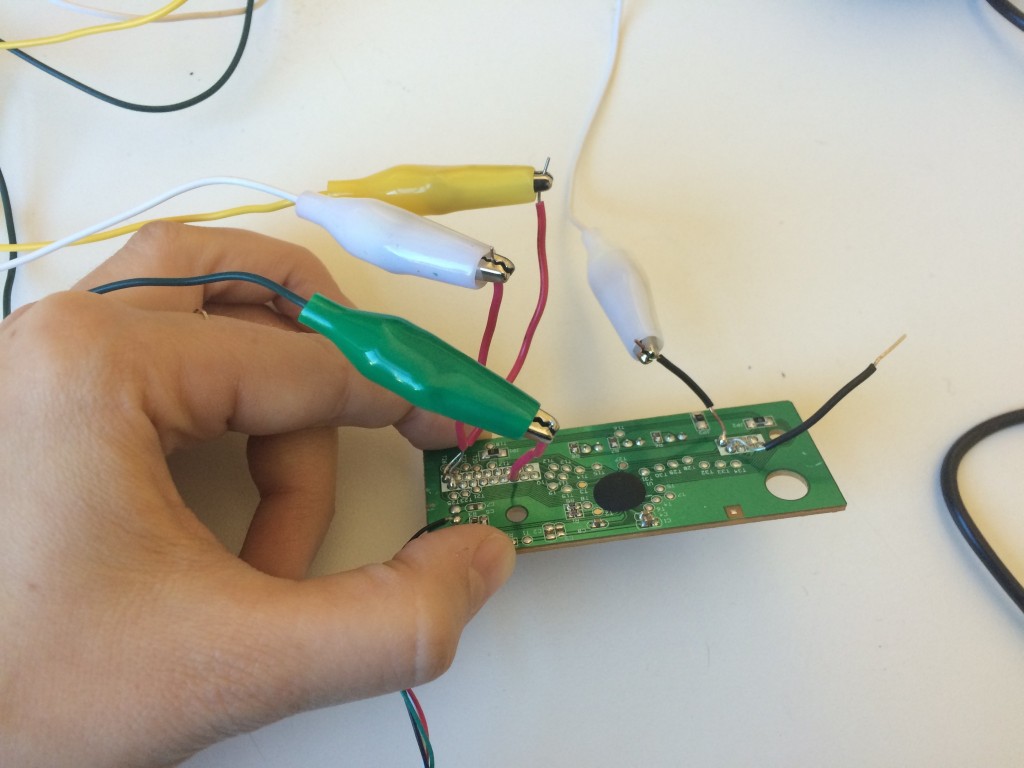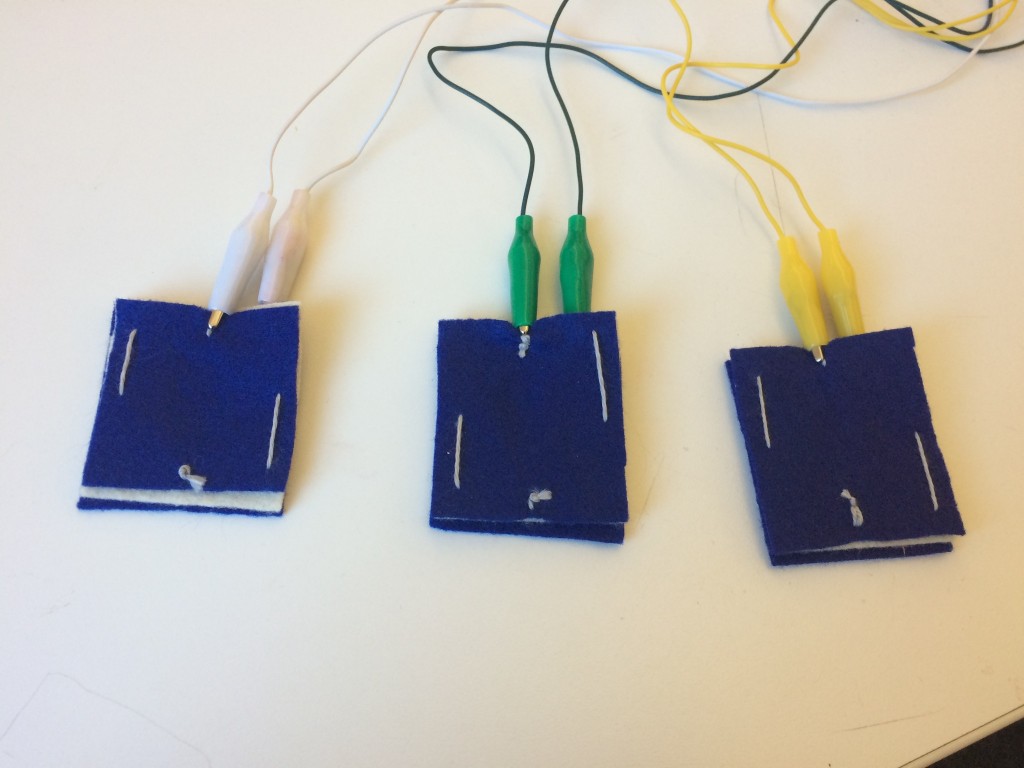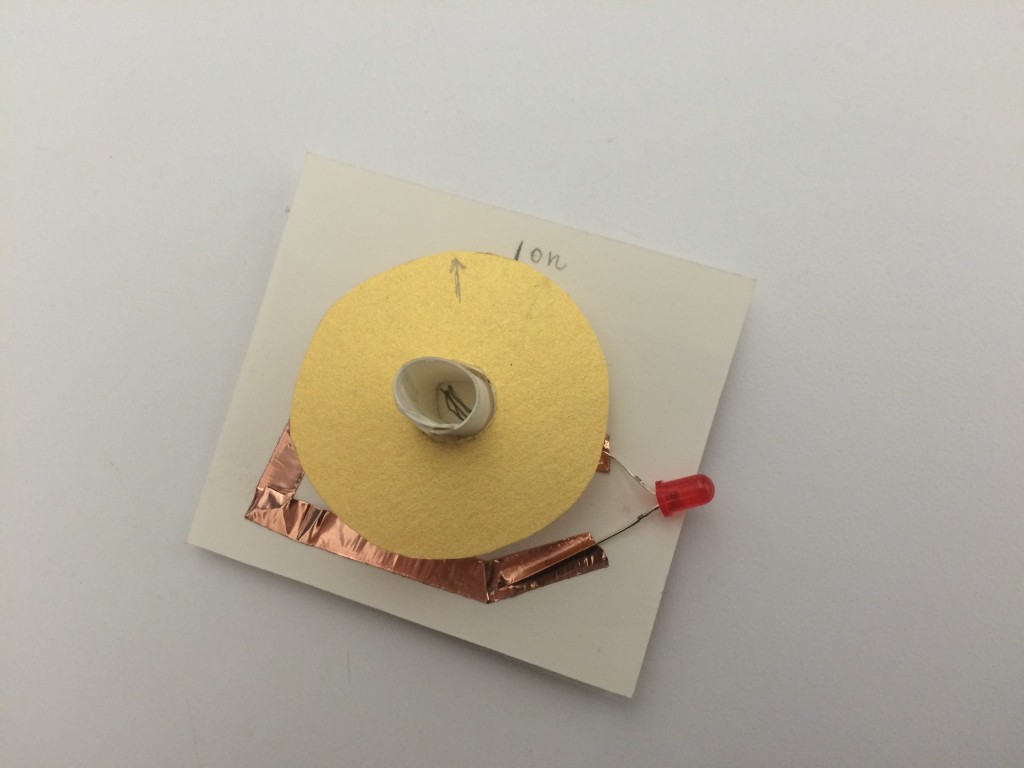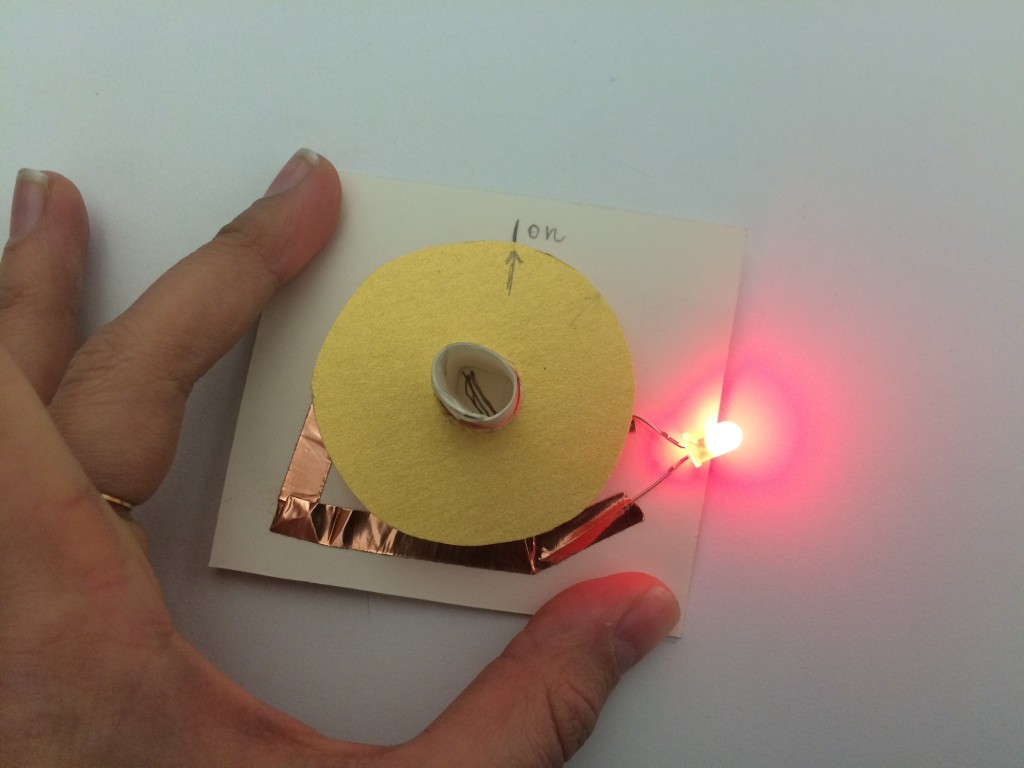How do I classify myself?
When I first started to answer this question, I identified with nearly every role on this list. However, when I thought about it a bit more, I realized that I probably need to be more focused in my work. After some careful consideration, I chose to identify most with maker, learner, and coder.
I consider myself a maker because I have always enjoyed working with my hands. Sometimes the term “maker” can be analogous to the word “artist”, while other times it’s more akin to the term “designer.” It can even encompass the word “craftsperson.” So, for me, “maker” is the most appropriate term. It all depends on my intention and focus. I’m also not sure that distinctions between “artist,” “designer,” and “craftsperson” really matter and believe that these probably should be more fluid.
When I was a kid and would point out something I wanted my mom to get me at the store, she would just say “We can make it!” and then we’d wander over to the local craft or fabric store and do just that. When I was young, I explored knitting, sewing, metalworking, woodworking, weaving, pottery, wood-working, etc…. I think that making has always allowed me to be imaginative and creative.
I also think of myself as a learner. Making and learning go hand-in-hand. As a maker, I have constantly needed to learn new techniques to get the results I wanted. Making is all about solving problems, and the best way to do this is to learn.
I am so thankful to DT for helping me to really move forward with my understanding of code to really become a coder (or maybe just web developer/designer?). I discovered HTML during take-your-daughter-to-work day in 1998. I learned the basics of front-end web development and then spent hours and hours in front of the computer to build and maintain a number of pages on free websites like gURLpages.com and geocities.com. I remember learning tips from friends I made online and teaching my own html tricks to others as well.
Sharpie and Post-its
I’d probably say my favorite real-world tool is a sharpie and post-its. I think that conceptual stages of any project are the hardest for me. Sharpies allow me to get my thoughts down quickly. The ease at which I’m able to write with a sharpie allows me to quickly explore and discard ideas that may not work. Post-its allow me to move and reorganize my ideas so they work in a logical flow.
Teaching/Learning a New Craft Session
I really enjoyed learning and teaching needle felting last week. It’s a craft that I didn’t know much about, but see a lot of potential for. I am the type of person that really likes making small, inanimate little beings, however, in the context of physical computing, I see a lot of potential uses for it. I found the process to be somewhat soothing, even though it often resulted in pricking my fingers. I was surprised by the amount of control I seemed to have over the shape and overall product.
I also enjoyed thinking about the many other possibilities of crafts that I could incorporate into my own work, like crochet, weaving and woodworking. This activity also made me think about other, related processes that may not have been taught in class, but could potentially be useful things to look into, like wet felting and metalworking. The biggest takeaway for me was the ease at which we learned something new and that’s an important thing for me to remember!