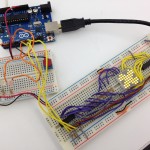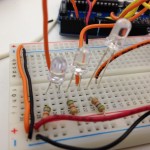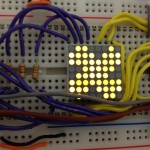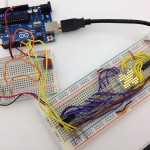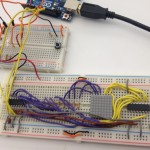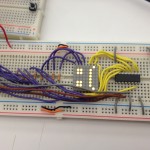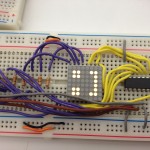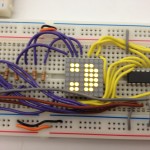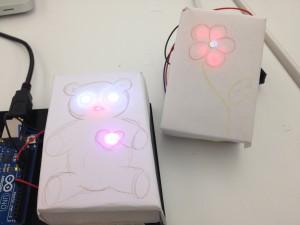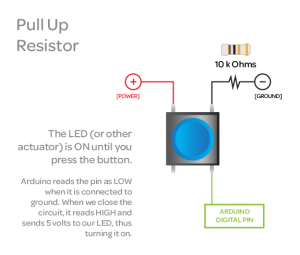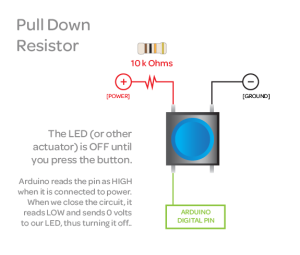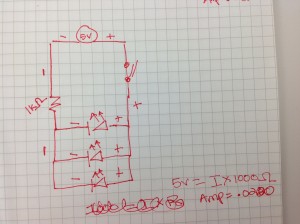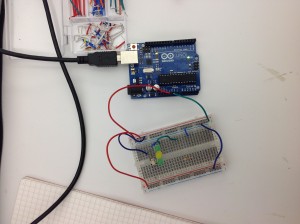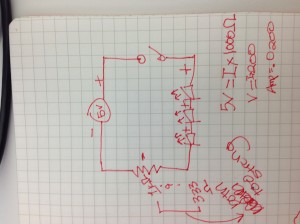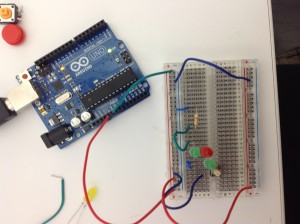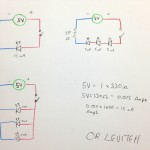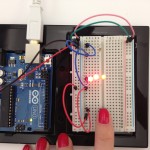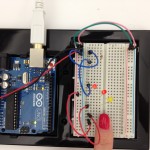CC Lab: Insects or Life Support
https://vimeo.com/51503035
I meant for the beep to represent a heartbeat and the fading of the lights to represent heavy breathing, but after seeing my roommate’s reaction, I bought a second speaker so I could figure out how to make a convincing breathing noise. Still working on that, but I figured I’d post this. The idea of representing a heartbeat was interesting, though the beeping reminded me more of a patient on life support than an animal, which led me to figuring out a way to represent heavy, labored breathing.