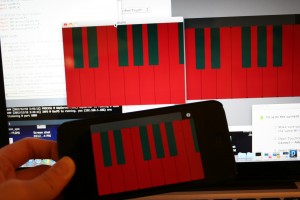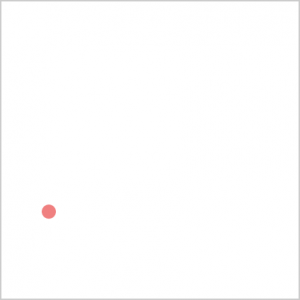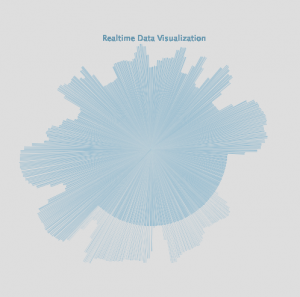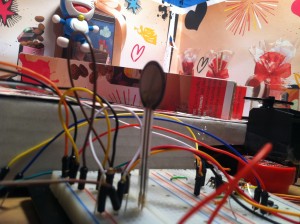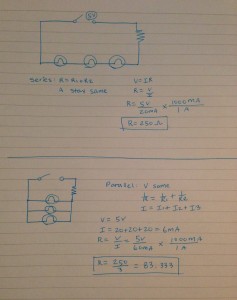Final Project
Final Project – Piano Player
Processing was used to see the motions as the piano is played. Since it is the holiday season, I chose a Christmas carol, Jingle Bell, for the song. Using Jingle Bell’s music note, press the right note on the piano and a motion is played telling a story. The motion does not play if you press the wrong note.