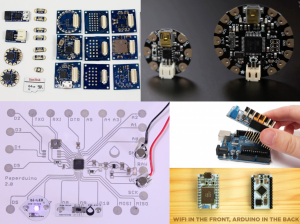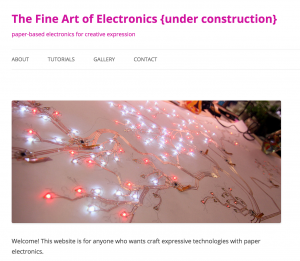For the next two classes, we are venturing into the realm of OUTPUT and ACTUATORS!
Per our decision last class, we are taking a new approach rather than the traditional “I talk, You make.” Instead, I will introduce the heat-controlling circuit we will be working with then you will break out into interest groups: sound, heat + inks, and motion. You can dive deep into one or get a smattering of all three.
Here’s what you need to do before next class:
1) Look into the resources for the output you would like to learn:
+ SOUND
+ HEAT+INKS
+ MOTION
2) Bring the following materials to class in addition to your regular materials:
+ SOUND: Recording module from Radioshack, an old (working) pair of headphones, or a sound greeting card.
+ INKS: Paint brushes
Optional: Small trays for mixing/storing paint, different types of binders, inks, and paint to mix with the thermochromic
+ ALL: Paper and fabric of various weights
Below is your design brief for the next two classes. You will submit a homework assignment due 11/24 based on this brief:
Design a tool that creates, saves, deletes, or alters memories. Imagine a possible or potential future in which your tool exists and who it’s users are.
Memories define who we are. They can be impressions, bytes of data, feelings, objects, events, synapse firings. They can be individual or collective. Some of us have perfect memories, while others suffer from crippling degenerative diseases. They can be multi sensorial – based in touch, sound, motion, sight, and smell. They can grow stronger, weaker, or distorted with time.
For thousands of years, we have recorded our memories in various craft forms, using textiles, fibers, paper, wood, clay, etc as our dominant materials. With the rise of digital technologies, we now embed them in pixels and polymers, preserving them by the terabyte. For the most part, our memories are devoid of materiality. This will only increase as time goes on…