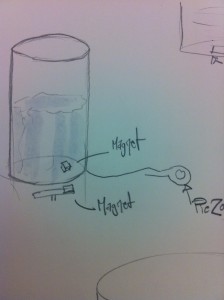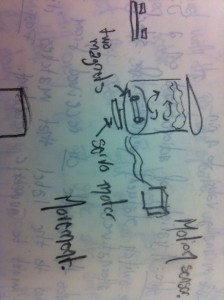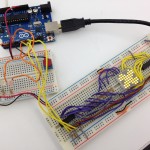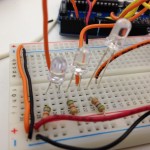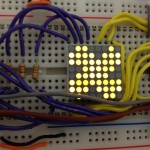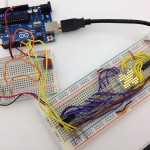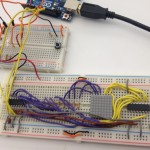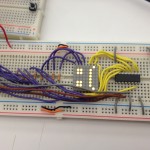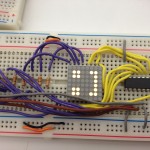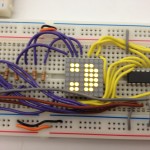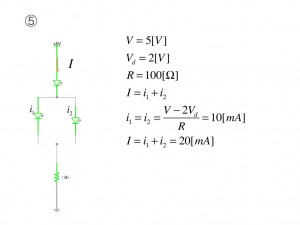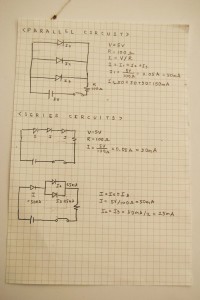Final
I changed my Idea for my final a bit.
I want to make rotating water, by the help of a servo motor and magnets.
At first I was thinking to use a motion sensor to activate the servo motor, but I’d like to us a piezo instead.
Playing around with it a bit. Though I would be fun to have a christmas three inside of it or a snow ball.
I got the idea from the Chemical mixers.