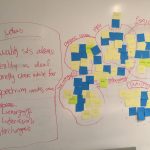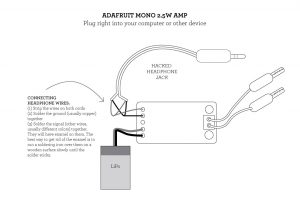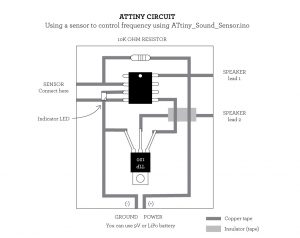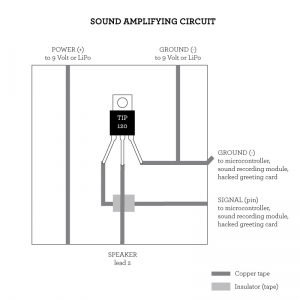What an incredible semester! Here are all of the midterms and final projects from the fall.
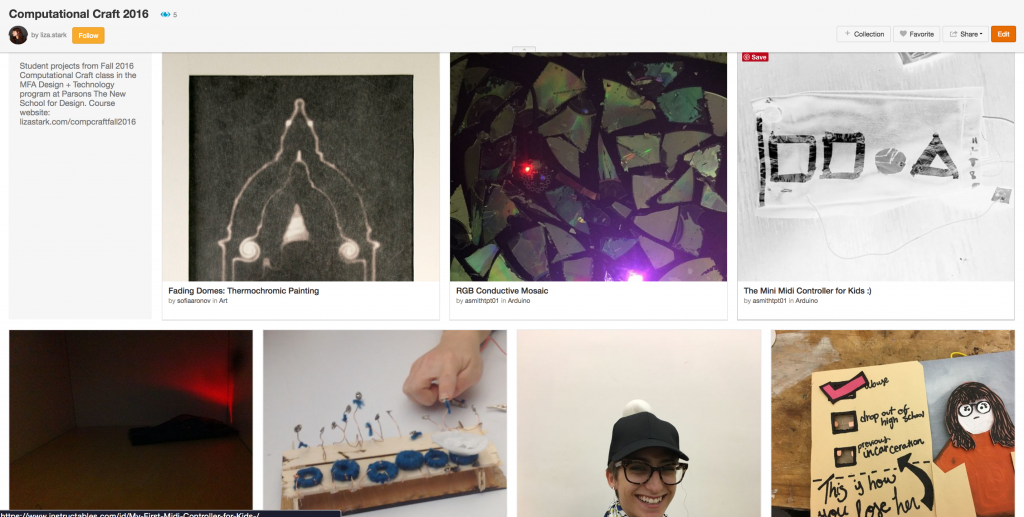
Author Archives: admin
Final Deliverables
Final times! Woohoo! Here are your final deliverables:
DUE TUESDAY, 12/20
WORKING PROTOTYPE
You MUST bring your prototype to show – even if it is not working. If you require a specific environment, please email me.
PRESENTATION
You will have 12 minutes to present to our critters. This includes time for feedback, so structure your presentation accordingly. Your should include the following in your presentation ( in whatever order you like):
- Concept
- Precedents
- User testing + feedback
- Process documentation
- Video or demo
- Challenges
- Future iterations
VIDEO DOCUMENTATION
You should make a short video introducing your project. It should include the title of your piece, your concept, and a prototype demo.
DUE FRIDAY, 12/23
BLOG POST
Create a short post on the blog with The link to your Instructable.
Text of your project description from the Instructable
Any other documentation links.
A short reflection on your process. What were your wins, challenges? What did you learn? Where would you take it next?
INSTRUCTABLE
Here are the components you should have:
- Title. IMPORTANT: Make your title descriptive or catchy so it easy for people to find. If you have a more abstract title, include a subtitle. For example, Vague textiles VS Vague textiles: Using thermochromic ink to change fabric surfaces
Intended audience. Who is this for? Beginners? Textile coders of the 23rd century? Elementary afterschool STEAM club? Let people know what prior knowledge they need so they don’t have unreasonable expectations before jumping in. - Description of the project. Write a few sentences on why you made it, what it does, what you hoped to accomplish, challenges you might have faced, and where you would take it next.
- Materials list. List the materials you used and link to where people can purchase. Here the materials list for the class. Email me if you cannot find a link to a material we used.
- Video documentation. Include the video described above.
- Steps to make it. Write all of the steps needed to recreate your project. Include images or diagrams to supplement.
- Circuit diagram. Be sure to include a circuit diagram or drawing.
ASSESSMENT GUIDELINES
I will assess your project by the following criteria:
Ideation, Concept, and Design
- Incorporates computational concepts discussed in class
- Able to translate ideas/concepts into project form within a given environment
- Thoughtful integration of design elements
- Presents functioning prototype.
- Presents working documentation if was unable to get working
- Synthesizes design and technology to create interesting and contextually significant work that makes contributions to the domain
Presentation
- Articulated concept and problem statement clearly
- Prepared for presentation (slides ready and prototype set up)
- Addresses all required elements for presentation
- problem statement/question you are trying to answer
- audience (who is this for? we are designers, which means we design for someone or something.)
- concept statement
- precedents/inspiration
- process/prototypes
- what you learned
- where you would take the next iteration
Process + Materials
- Thoroughly documented according to class guidelines
- Uses materials and processes learned in class
- Synthesizes materials and processes to make relevant contributions to field
- Iterated prototypes
- Demonstrated effective problem-solving/ finding skills
- Scoped approach to project and sculpted according to personal goals, strengths, and weaknesses
Week 13: Invisible Forces: Sensing EMFs
Week 12: Motion, Part 2 (Flip Dots)
Overview
In this workshop, we unpacked the word “binary” in a Collect and Clustering post-it exercise, then observed flip dot examples in action. We learned about the nature of magnets and electromagnetism as a mechanism for creating motion, then constructed our own flip dots.
Assignment
- Finish your 1-bit swatch. (Optional: Place it in a narrative context based on our mapping exercise)
- Post your ideas and any inspiration/precedents for your final project. (SEE EMAIL)
Resources:
- Single Crochet around a ring
- Crafted Logic and supporting documentation at Stitching Worlds
- KOBAKANT’s Flip Dot Swatch Documentation
Key moments:
- You need an additional power source for activating nitinol – Arduino alone will not get the job done. It cannot output enough current.
- Simplicity is beautiful. Elegance, delight, and complexity can be found without all the trappings and features.
- Binary mapping themes / takeaways:
- Duality stands alone.
- Reality vs the ideal.
- Most binaries are human constructs.
- Systematized mystery is universal.
- Groupings feel close, but far. Spectrum unites them.
- Overall, the process was energizing.
- Water needs to be extra hot for polymorph to change states.
- The number of coils counts.
- Be sure to leave extra wire to solder to.
- Crocheting is always hard at first 🙂
Week 11: Motion, Part 1
Week 10 Assignment
1) Take a 10-20 second video of your speaker and email me the file.
2) Identify a variable you want to test, then create 3 or more swatches for a swatch exchange using thermochromic ink and a heating element. Document it on the blog.
Week 10: Heat + Color
Week 9: Sound + Speakers
Week 6: Capacitance + ATtinys
All code is here.
Sketches include:
- softwareSerial_ATtiny
- softwareSerial_LEDs_ATtiny
- softwareSerial_LEDs_Mapping_ATtiny
- CapacitiveSensing
- Arduino
- CapSense_Arduino_with_LED.
- HumanCircuit_with_Arduino_LED
- ATtiny
- CapSense_ATTiny
- CapSense_ATTiny_SoftwareSerial
- CapSense_ATTiny_SoftwareSerial_FadingLEDs
- Touch_ATtiny_Mellis
- Arduino
https://raw.githubusercontent.com/damellis/attiny/ide-1.6.x-boards-manager/package_damellis_attiny_index.json
Week 5 Assignment
1) Choose a control structure to change LED behavior. Construct a circuit with one sensor and 3 LEDs. Turn the LEDs on and off in sequence as the values you get increase using one of the control structures below and the functions we discussed in class (map and constrain – you can also try playing with smoothing and calibration). Post your code and any challenges or insights you discovered.
- if/then
- Case switch
- while()
- (Interrupts if you’re feeling fancy)
2) For your midterm
- Paper prototypes for feedback (Focus on role or look+feel)
- Concept and design goal (What does your design seek to accomplish? Who are you designing for?
- Materials list (What do you need to build your design)
- Prior art and precedents that inspired your design and direction.