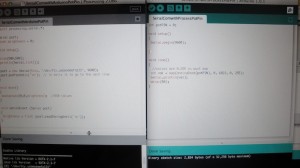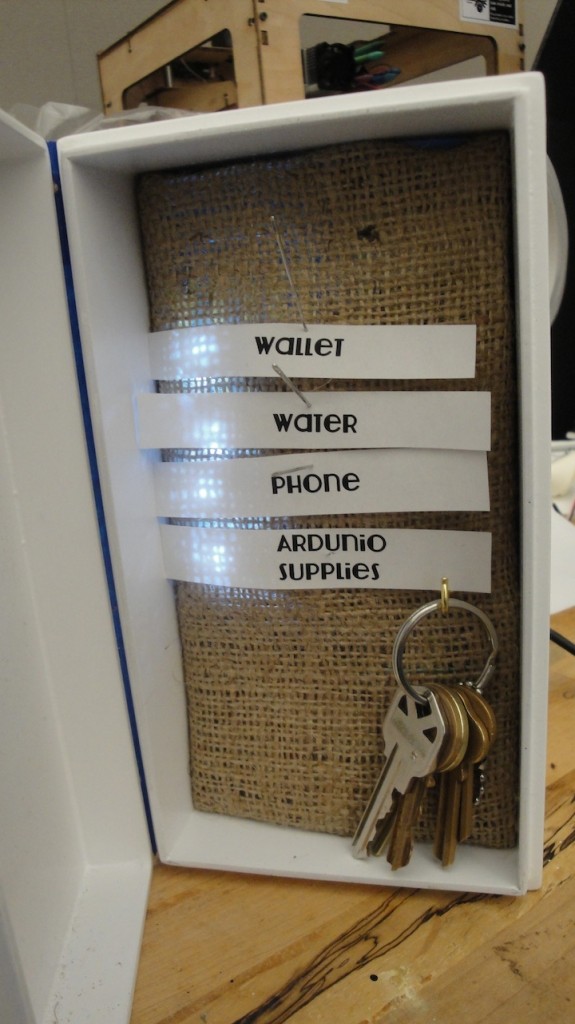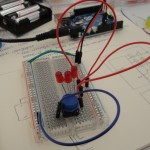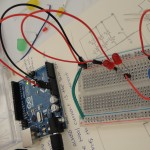Rube Goldberg Machine
I never posted my Rube Goldberg machine. My machine wasn’t very exciting because I didn’t have much in the way of fun sensors. I showed it in class. I used the sensor that came with our start-up kit. It was a the little silver pressure sensor that you slide your finger across to get different values. When I got to the end of the sensor the LED turned on.
I would love to do this assignment again now that I have more components and more experience!