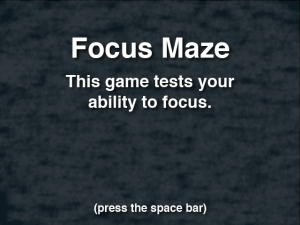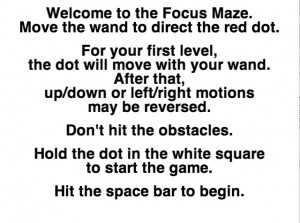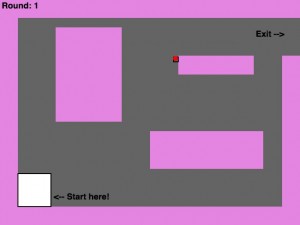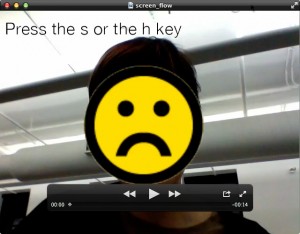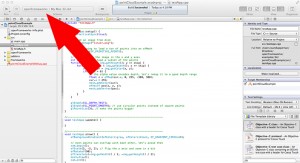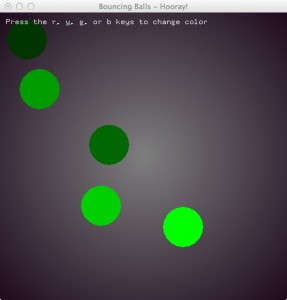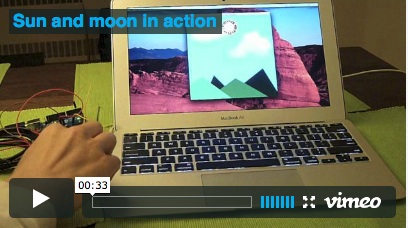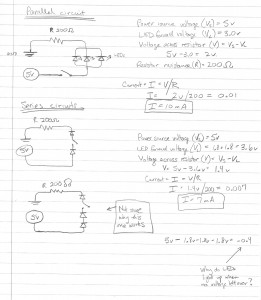and… the Final Project
And here’s the documentation for my final project. Far better aesthetically, I think, plus it adds the exciting Twitter feed as a distraction. The levels are also better-designed, and the first two levels are controlled. (You start with the easiest level and normal movement, then you repeat that level with reversed movement. Only then do the levels and movement get randomly chosen).
Here is the link to the code on Github. I’ve also included a copy of my in-class presentation, in case you want to re-live the magic. Finally, here is a link to a video showing the gameplay.