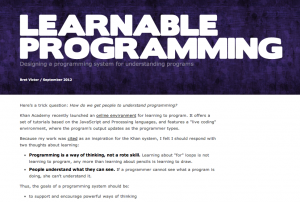Week 6 Slides and office hours
Here’s a link to the slides from this week, slightly updated. I will post some resources as I unearth them from the dredges of my favorites lists.
Also, as I mentioned in class, I am out of town starting today until Sunday night and will NOT be holding office hours tonight. If you need to meet before class, please email me before Saturday night.