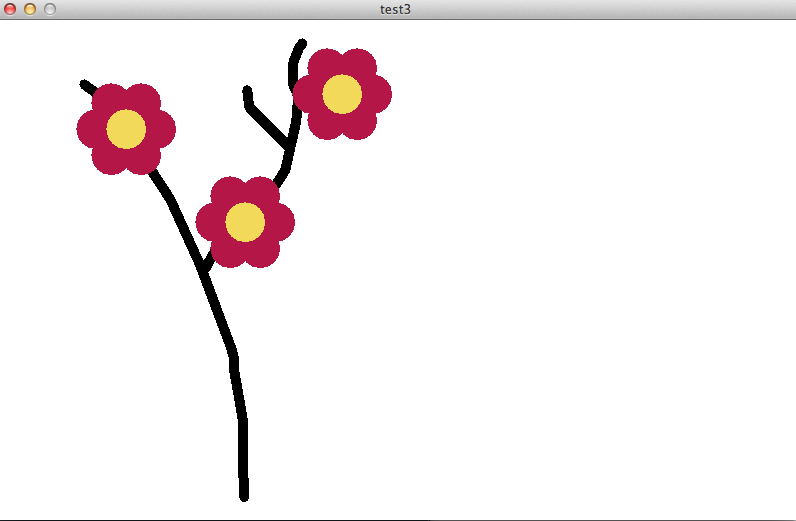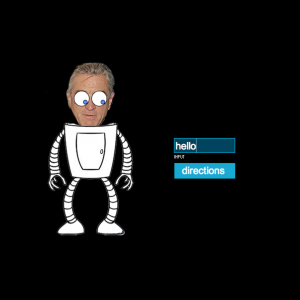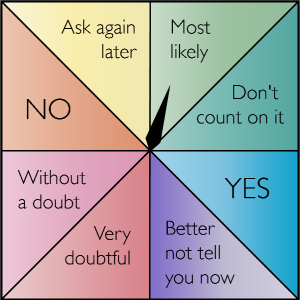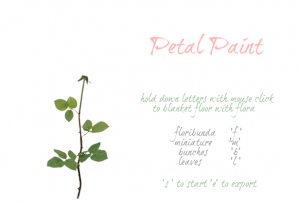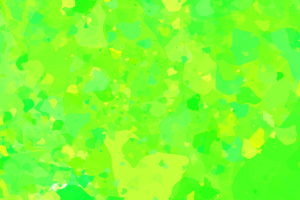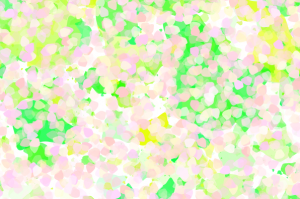Week 6 Assignment: LED Circuits
Hi guys,
Here are the videos and schematics: one parallel circuit and one series circuit.
This is the first thing I’ve ever done with electricity (let alone p.comp) and it’s so much fun! It’s amazing how exciting it is to make three little LEDs to light up. So far, everything seems pretty clear. The only thing I’m a little unsure about is the calculating the voltage, current and resistance of the series circuit. I think I could use a quick break down of the math – but Liza, I’ll come to office hours and talk to you if I’m the only one!
Here’s a link to the repo for this post: Oct9HW
Anyway – I can’t wait to find out what’s next!
A