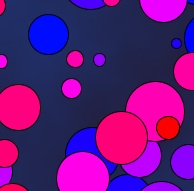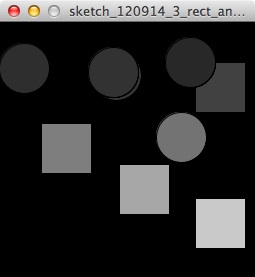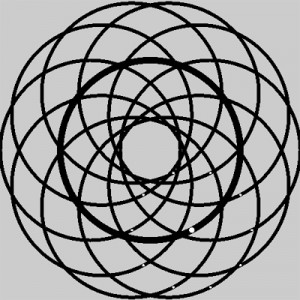Arduino Uno SMD Edition
As requested, here is a summary of what’s different about the Arduino Uno SMD edition. As you can see from the pictures, the SMD edition lacks the big black chip in the middle of the board—the ATmega328 chip. According to Sparkfun, the DIP-packaged ATmega328s are getting more and more difficult to get, so the SMD edition of the Uno includes the SMD version of the ATmega328, rather than the DIP-packaged ATmega328. Most of this is total gibberish to me; however, I did discover that “DIP” stands for Dual In-Line Package, or, in layperson’s terms, the rectangle-shaped plastic housing with the two rows of little legs.
In any event, this board is supposed to function identically to the other one, except that if you want to remove the ATmega328 chip, you’ll need to use hot air. SparkFun seems to think this difference is not a big deal.
As an aside, according to Arduino, some of these boards have a problem restarting the processor. They give a range of serial numbers that are affected by this bug. However, I cannot for the the LIFE of me find the serial number on my board, so I’ll just go on faith that this isn’t one of them.
Here is a picture of the standard edition UNO board:

And here is a picture of the SMD edition: