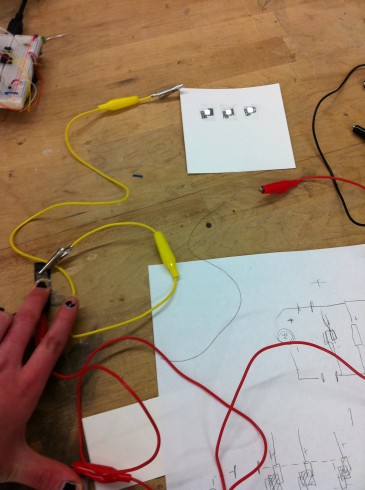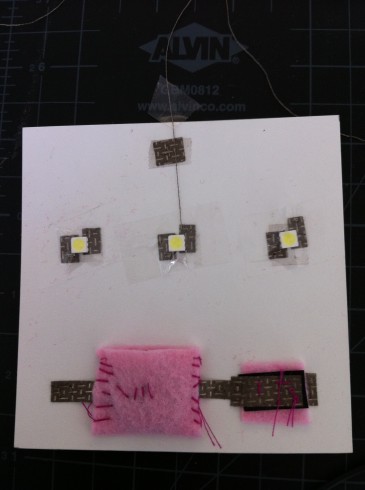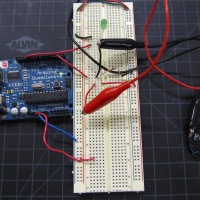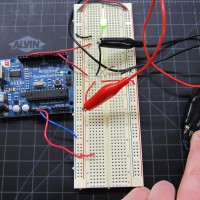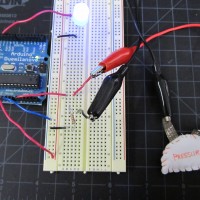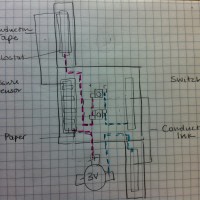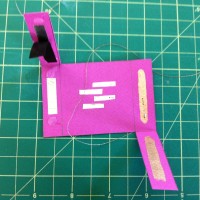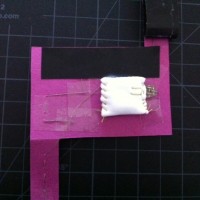Soft Switch Documentation
Materials:
Fabric pushbutton
Fabric pressure sensor
Code:
The code for the pushbutton is located in “File” –> “Examples” –> “Digital” –> “Button” in Arduino.
The code for the pressure sensor is a very simple variation of the AnalogInput example code:
/*
Liza Stark
Fabric Pressure Sensor
March 7, 2011
This is a variation of the AnalogInput code that can be found on the Arduino website.
http://arduino.cc/en/Tutorial/AnalogInput
*/
int sensorPin = A0; // select the input pin for the potentiometer
int ledPin = 11; // select the pin for the LED
int sensorValue = 0; // variable to store the value coming from the sensor
void setup() {
// declare the ledPin as an OUTPUT:
pinMode(ledPin, OUTPUT);
//pinMode(sensorPin, OUTPUT);
}
void loop() {
// read the value from the sensor:
sensorValue = analogRead(sensorPin);
// turn the ledPin on
analogWrite(ledPin,sensorValue);
// write the value of the sensor to the ledPin using PWM
}
Paper Circuit
- Materials
- Circuit diagram
- Conductive skeleton
- Back of the circuit
- It’s alive!
How it works:
Close one side to turn on the switch and depress the other side to activate the pressure sensor.
Materials:
Conductive thread
Conductive fabric
Conductive tape
Conductive ink
Fabric (battery pack)
Paper
Electrical tape
Tape
LEDs (5050)
Exacto knife
Scissors
Glue gun
Paint brush
3V Battery
Valentine’s Pressure
This circuit has one pressure sensor to activate the right and middle heart and a “switch” to complete the circuit and turn on the last heart.


Materials:
felt
bristol paper
conductive thread
regular thread
conductive fabric
Velostat (resistive fabric)
5050 LED
tape
glue (Sobo Premium Craft and Fabric Glue)
scissors
needle
exacto